| In this example we will do a topic search and look at new resources.
To access Thutong, type the following in the address bar of your web browser.
www.thutong.org.za (or click here)
Type in your username and password. 
Click on the menu item in which you wish to search for resources. In this case we will click on Administration.

Immediately you will be presented with the Admnistration page. Notice in the left-hand column that the new resources mentioned are administration resources.
To search using the topic search click on Topic seach either in the green bar at the top of the centre column or on the hyperlink in the centre column (as shown).

You will see a list of topics for administration. Click on View Resources to view the resources (as shown), or click on View Sub-Topics if you wish to see more detailed topics.

The resources wil be presented as shwon below. the resource name is a link to the resource. Click on the resource name to download the resource (if it is a document file) or go to the web site (if it is an Internet resource).
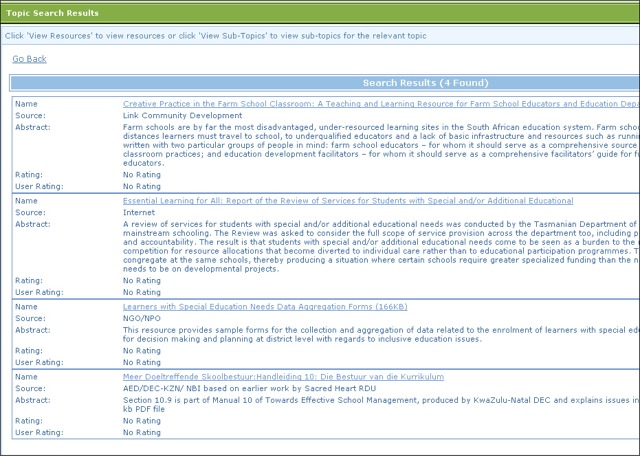
|