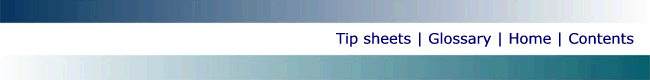
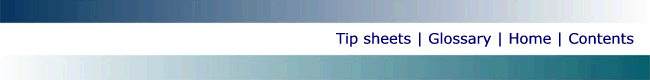
|
Description |
Resources |
|
| 1 | Start Microsoft Word | How to start Microsoft Word |
| 2 | Right-align text: The address is usually right-aligned. Type the address | How to justify text |
| 3 | Save the Letter: Remember to save your letter regularly while typing it | How to save the worksheet |
| 4 | Type the letter - you will have to left-align the text | |
| 5 | Select font and size: Select font and font size of your choice | How to select text
How to change the font and font size |
| 6 | Spell check the document: Conduct the spell check before finally saving and printing | How to spell check a document |
| 7 | Save the letter: Save the file before printing | How to save the letter |
| 8 | Print the letter | How to print your letter |
| 9 | Close Microsoft Word | How to close Microsoft Word |
| Related scenarios |
||