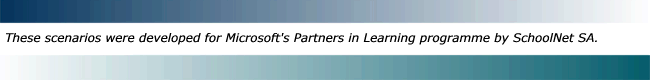
These activities are designed so that all principals can find something that interests them irrespective of their computer experience. You will notice that there is a range of scenarios. Look through the list and start with the one that interests you the most. At the end of each activity you will notice that there are further scenarios related to the one you have just completed as well as links to skills at a higher level of difficulty.
What principals can do using ICT...by skill level
Basic skills
- Write a short bulletin
- Write a good news note
- Write a letter to parents
- Write a report to the BoG
- Design a newsletter
- Design a poster
- Create a certificate
- Create a schedule
- Reviewing documents
- Search the Internet
- Creating a simple presentation
- Use the Education Portal, Thutong
- Design an assessment tool
- Create a simple marksheet
Intermediate skills
- Data analysis
- Draw up a budget
- Organising information in an outline
- Create a graph (chart)
- Import a chart to Microsoft Word
- Use Internet information in Microsoft Word
- Mail merge a letter
- Creating a class database
- Creating a pivot table (flat database)
- Create a dynamic markbook