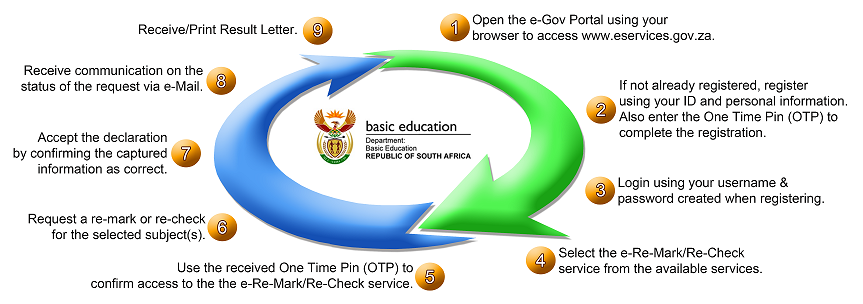DBE online Re-mark/Re-check service:
The Department of Basic Education (DBE) is providing an online service for the National Senior Certificate (NSC) candidates to request a re-mark or re-check of examination scripts.
This online service will support the current manual process in order to enhance DBE service delivery to candidates.
Access and registration process:
In order to request for a re-mark or re-check service, candidates must first register on the e-Gov portal at www.eservices.gov.za to create a personal account. This account will allow the candidate to login using their password and usernames to access the service. Candidates who have already made use of the online e-Registration do not have to create a new personal account, but they should use the same account to access the e-Gov portal.
Information also appears on the reverse side of the Statement of Results.
Support process:
The following support options are available to provide assistance to the candidates:
- An “Online Help” is available to guide candidates on how to request a service using the system;
- An e-Gov Support Helpdesk for application assistance; and
- “Contact Us” when candidates require DBE assistance.
Refer to the diagram below for the complete process: